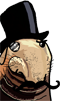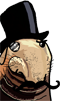by Swoopie » 19 Jul 2016 14:53
by Swoopie » 19 Jul 2016 14:53
Using gimp: Add a alpha layer to your image, then just make a selection of your background (edit: alternatively make a selection of the part you want to be seen, then CTRL+I for invert selection and delete) and delete the background. Then save as .png.
Last edited by
Swoopie on 19 Jul 2016 22:46, edited 1 time in total.